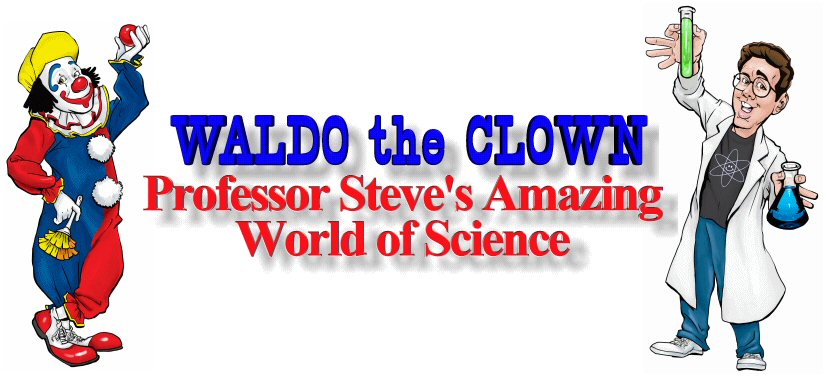

WCPS-TV is On the Air!

Be sure to "allow blocked content" on your computer so the Flash Videos can open.
Allow approx. 10 seconds for each program to start playing.
If the programs look off center, make the videos full screen (button is located on the bottom of the player, next to the volume control), then press Esc key to exit full screen mode. This should give programs correct scale & placement.
Professor Steve TV Appearances
WAND-TV Appearance - Decatur, IL - March 9, 2013
Flying Toilet Paper
 Back to Home Page
Back to Home Page